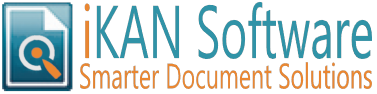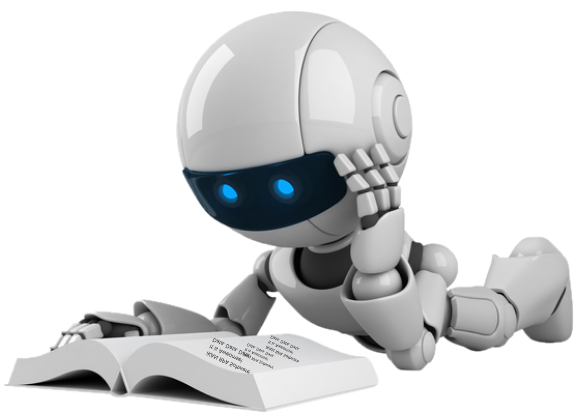What is Intelligent Document Processing Software?
Simply put, Intelligent Document Processing Software also known as Intelligent Document Processing (IDP) uses artificial intelligence (AI) and several other technologies to extract data from your businesses documents (and other sources such as email, servers, scanners, mobile devices etc.) allowing companies to streamline their document workflow.
Capture, Process, Verify, Route & Export Data
IDP is considered the next generation in extracting data technology and evolves with your business needs as more technologies become available. Documents, being structured or unstructured, are transformed into usable data.
First, documents, whether in paper form, email, in the cloud, stored in a directory or PDF are scanned or automatically downloaded and then captured into software such as the iKAN Virtual Document Center. This process can be the manual scanning of AP documents, invoices, receipts or an automated process for data already stored. Some of the technologies used to capture data include Optical Character Recognition (OCR) and Natural Lauange Processing (NLP). Once data is captured it’s then classified and the information sent through the processing cycle.
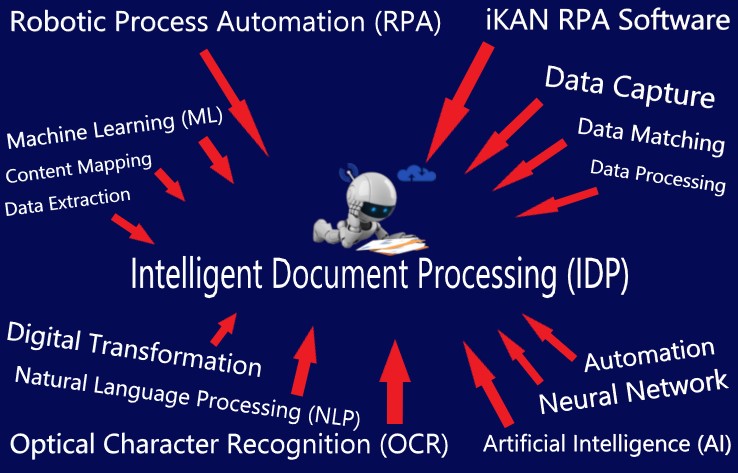
Then, the information is validated and shared with the business app or verification module. During the verification process, data captured using OCR can be verified by a human at this point. Any data the system is unsure will be highlighted. A human can correct errors while allowing the software to “learn”. Machine Learning (ML) is a crucial step in intelligent document processing and allows for a quicker document workflow in the future.
The documents are stored (along with original image of captured document) for future retrieval in the system of your choice of in-house server or cloud application, allowing for quick access to document extracted data. Furthermore, data can be sent to many third-party software applications and integrated in a way that is best suited for your business niche. This process allows companies and organizations to increase productivity and lower operating cost all while seeing a quick ROI.
The iKAN RPA Software & IDP process also allows for increased data usage and decreased errors, again increase productivity and lower operating cost. Intelligent Document Processing Software allows companies to process thousands of documents. Even documents with complex layouts are effortlessly integrated using this system.
OCR Used With IDP Systems
Optical Character Recognition (OCR), as mentioned above, is also utilized in IDP to help categorize, extract, classify, and validate the data from these documents. OCR is not to be confused with IDP. OCR has its limitations compared to IDP.
OCR is relevant for simpler, template styled documents. Any variation detected within these documents can lead to complete failure or processing the document. Hand written documents cannot be processed with OCR but hand written documents can be processed with IDP. Furthermore, semi-structured and / or unstructured documents cannot be processed with OCR alone; it just does not have the capability to process these documents. Moreover, optical character recognition cannot extract context from the data taken but intelligent document processing can.
However, utilizing OCR with the overwhelming capabilities of IDP creates for an extremely useful data extraction and processing system.
Natural Lauange Processing (NLP) Proves Powerful In Intelligent Document Processing (IDP)
Another helpful tool used along side & integrated with IDP software is Natural Language Processing (NLP). This technology is able to discern numbers in tables, graphs, or paragraphs, letters, symbols, and characters in documents, even ones that are handwritten, moreover, it allows for over 99% accuracy in properly extracting the data. There are many technologies used in IDP but NLP is a powerful integration of software into the IDP process technologies of data capture, data process, data verification, data route/export and NLP is arguably the best.
Understanding Document Workflow
There are multiple steps in the workflow of intelligent document processing. First is the preprocessing of the businesses documents. These documents can be anything from invoices, order forms, barcodes, manifests, human resource files, checks, and so on. This step is where the data extraction begins. Documents are scanned using various techniques.
The ScanNow web scanning application is among the highest rated scanning systems in the industry. No indexing is required with ScanNow. Companies scan and save the documents to automatically associate key business metadata with the document. Businesses can review the scanned documents for image quality. Once satisfied with the quality of the scanned document, ScanNow will handle the rest. It does this by utilizing three techniques.
- Noise removal
- Noise removal is the process of removing patches or small dots from the documents so that the optical character recognition software does not confuse these patches or dots with characters or numbers.
- Binarization
- The binarization process divides the data received from the document into two groups. Afterwards it assigns one of the two values to all the members of the group selected. For IDP purposes, binarization breaks down the colored images in a document to black and white pixels, making it easier to process the documents.
- Deskewing
- Finally, the deskewing process straightens an image if it has been scanned or written skewed. The image may be misaligned or slanted which could cause the software to incorrectly extract the data. Luckily the automated process of deskewing corrects this issue to allow for seamless data extraction.
Intelligent Document Processing Software – Document Classification
The second step in the workflow of IDP is document classification. The Intelligent Document Processing Software will first determine what format the document is being received in. Whether it is PDF, PNG, DOC, DOCX, PNG, JPG, TIFF, TIF, HTML, XLS, TXT, or any other possible file format. Next, the AI Software will determine the structure of the document received.
Documents can come in three different structures, unstructured, structured, and semi-structured. Unstructured documents have very little structure to them. They are documents that have values but no key assigned to them. An example of this would be a document that has an email address, address, or date provided but there is no key identifier on the actual document. Letters, articles, and contracts are types of unstructured documents. Even though these documents are unstructured they still provide critical information that businesses need.
Structured documents have a method to their formatting and typically have repeating information found throughout the document. They have a set format that does not change. A great example of a structured document is an Excel file.
Semi-structured documents do not have a strict format like structured files but they do have a common format which makes them easier to compute then unstructured documents. Some examples of semi-structured documents are emails, invoices, and zipped files.
Determine Document Type
IDP software will determine the document type. This step breaks down exactly what kind of document the software is looking at. Whether it is an invoice, contract, letter, Excel file, bank statement, or employee application, to name a few.
Depending on the data inserted into the IDP software determines the ability of the software to properly identify a document type and enable it for data extraction. Did you know iKAN RPA Software uses Abbyy as a key technology partner? Abbyy and iKAN are leaders in document workflow solutions.
Data Extraction
This leads to the third step in the workflow of IDP, data extraction. The two most common types of data extraction are table extraction and key-value pair extraction.
Table Extraction
Table extraction is the ability to detect and extract information and line items from a table format. Typically workers are tasked to do this process manually by taking this table information and placing it in an Excel sheet. Well with IDP technology it does all of the work for you. It collects the data, sorts it, extracts it, and places it all in one easily accessible application.
Key-value Pair Extraction
Key-value pair extraction is the process of extracting values given to specific key identifiers within a document. An example of this would be a contract with name and age being the keys and the value being the actual name and actual age input under those keys. Another example would be a company’s invoice with the keys being the items purchased and the values being the amount per item. The main difference between table extraction and key-value pair extraction is that key-value pair extraction mainly deals with unstructured and hand written documents.
Intelligent Document Processing Software Data Validation
The next step in the workflow of IDP is data validation. If the software detects any inaccuracy or discrepancy it will be flagged for further review.
This is a critical step that is not to be overlooked or set aside in ensuring the data extracted has been done so correctly. Although the IDP software is 99% accurate, items will still slip through the cracks. All red flagged documents will need to be reviewed by a human to ensure they were captured accurately.
This process not only confirms documents have been scanned and processed correctly; it also helps the intelligent document processing software “learn” through integrated Machine Learning (ML) Software and improve the accuracy of the system.
After all the data is reviewed, extracted, and straightened out, the documents will be sent to the database or exported to whichever form the company prefers. Using the workflow of IDP businesses can covert documents into the format of their choosing, whether it be PDF, XML, or JSON, to name a few. Overall, there are endless benefits to using IDP in any industry and it’s adaptable to many document-centric businesses or organizations and can be tailored to fit the business niche.