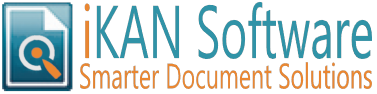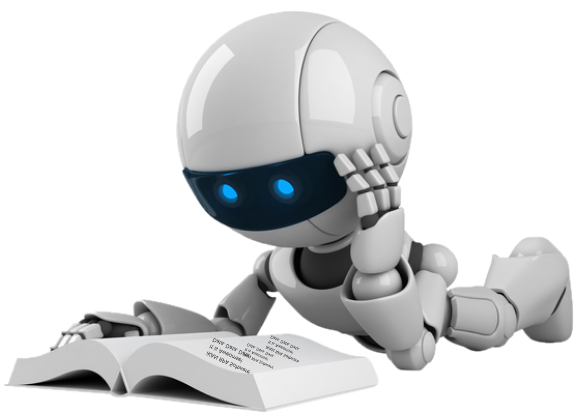What Is Document Capture?
Relative to the different types of documents that enter an organization in various formats and via different channels, document capture is the ability to automatically import different types of documents in different formats into a document management system.
Using Optical Character Recognition (OCR)
This inbound document automation has its beginnings with inbound fax routing functionality. With the emergence of Optical Character Recognition (OCR) technology, organizations have gained the ability use the content of inbound faxes by converting images to a “readable” format. Rules-based automation technology enabled routing and archiving of inbound documents arriving by fax. But recognizing and using information contained in the inbound faxes for processing documents such as sales orders was prohibitive, as it was necessary to define a business rule for each type of sales order.
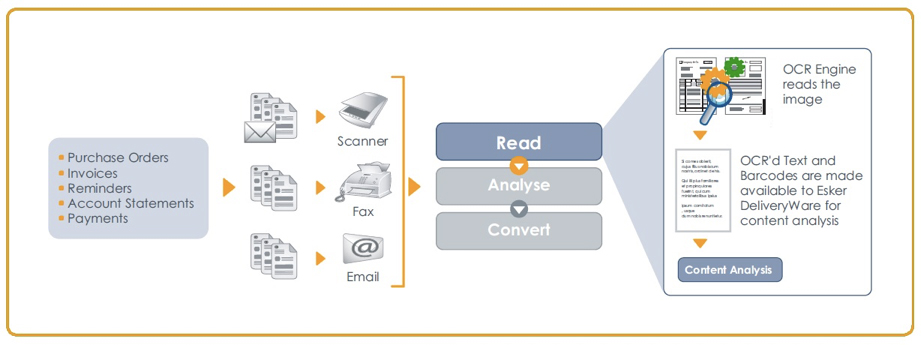
Document Sources
Business cycles that have a direct impact on a company’s performance involve processes that begin and end with a document. For example, the order-to-cash cycle starts with receiving a sales order and finishes with sending an invoice. Sales order documents reach a company via fax, email, mail (paper documents) or even by phone.
In the case of phone order processing, customer service staff enter orders directly into the customer order system, often after filling out a form. But if the document arrives by fax, email or mail, the customer service representative must manually enter the sales order information into the appropriate system. The process of managing such documents is inherently inefficient and labor-intensive, and carries considerable risk of errors and/or lost documents.
And the issue of documents in relation to business process efficiency improvement is here to stay — because the volume of documents received every day by companies is constantly increasing.
Document Types
- Structured documents
- Semi-structured documents
- Unstructured documents
To put things into perspective, today 20% of incoming documents are structured documents while 80% are semi-structured and unstructured.
Change In Business With OCR Technologies
Doing business is about exchange — of goods and services, and of the information to support it all. This exchange is facilitated by documents entering the enterprise and going out to customers, suppliers and other stakeholders.
To optimize this exchange and achieve process improvement goals, businesses today need to ask these questions:
- How do we cost-effectively insert incoming documents into our business processes so that they get to the right places as efficiently as possible?
- How can we remove human intervention and manual paper handling from document processes?
- How can we improve the efficiency of our back-office operations and reduce human errors?
- What capabilities do we need?
As companies seek to reduce the use of paper, document capture is only part of the answer. The issue is much broader, raising the larger question of how to manage business processes that rely on information received in paper form as well as by fax or email. In answering that question, what matters most is what you want to do with the information.
No matter what channel a document comes through and what type of document it is, the challenge is how to remove manual handling inefficiency and risk of errors. When the information from incoming business documents has been captured, it needs to be analysed, understood and managed. This means putting the information through a workflow for validation and eventually routing this information to a business application and/or a storage repository. The more you can automate this process from end to end, the more value you can extract from inbound business documents.
Optical Character Recognition (OCR) technology has provided a functional means of making business documents machine-readable, OCR is most practical for structured documents, which have formats and layouts that do not vary.
But with OCR, human intervention may still be required to assure the quality of the captured data. Today, Intelligent Document Processing (IDP) technology offers additional automation intelligence for automated processing of semi-structured documents like sales orders and invoices, which contain consistent information in varying layouts and formats. Intelligent Document Processing technology improves recognition and accuracy, helping organizations eliminate traditional issues with managing different types of inbound business documents.
The ultimate purpose of this post is to help CEOs and CIOs understand the business value of operational efficiency gains, cost savings and error reduction resulting from document processes automation. In reading this paper, it is crucial to keep in mind what you want to do with the information in documents that come into your company and launch business processes every day.